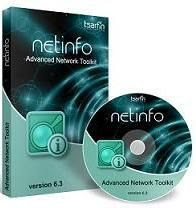
NetInfo 6.3
NetInfo is a collection of 15 different state-of-the-art network tools on a single, easy-to-use interface. Designed from first-hand experience, NetInfo allows businesses to more effectively combat network downtime by allowing network administrators, webmasters, and Internet service providers to more accurately isolate faults, simplify processing of diagnostic data and increase internal network security.
Main Features:
--------------
* Local Info - Displays system IP addresses and MAC addresses.
* Connections - Displays all local TCP/IP connections and their foreign connection IP address.
* Ping - Allows you to quickly verify network connectivity to another IP address on the network.
* Trace - Displays a list of routers between your system and the destination system.
* Lookup - Allows you to perform DNS forward and reverse lookup queries.
* Finger - Displays information about users currently logged on to a specified server.
* Whois - Allows you to query contact information for domains registered with a Whois server.
* Daytime - Displays the local time of day for any remote host specified.
* Time - Allows you to query the time value from a remote time server and synchronize the time value with your local system clock.
* Quote - Allows you to view quotations from a remote Quote server.
* HTML - Displays the HTML header code and the page data for any Web page address specified.
* Scanner - Scans for host names for a particular range of IP addresses and displays the state of each IP address in the range.
* Services - Lists the available network services (HTTP, Telnet, DNS, SMTP, and so on) for a particular host.
* E-mail - Allows you to verify any e-mail address by simply entering a full user principal name (user@domain.com).
* Web Center - Displays available online tools, how-tos, tips, and news.
System Requirements:
--------------------
1. Windows 95/98/Me/NT/2000/XP/2003/Vista.
2. Internet Explorer 5.5 or later.
Key Advantages:
---------------
1. Multiple applications in one: 15 different network tools, organized as independent windows allow multitask operation.
2. Multiplatform: one installation runs on Windows 95, 98, Me, NT, 2000, XP, Server 2003, and Vista.
3. User friendly: highly intuitive interface makes operation easy for both beginners and power users.
4. Superb performance and reliability: developed in C++ for maximum efficiency.
5. Low cost: prices start at a very reasonable $39.95 US/Euro!
Who Needs NetInfo?
------------------
- Network administrators.
- ISPs and their customers.
- Law enforcement agencies - helpful in tracking ownership and real location of various Internet sites.
- OEM software manufacturers who are interested in a reliable toolkit to be distributed with their own software.
- Companies who need an easy-to-use toolkit on every Windows 95/98/Me/NT/2000/XP/2003/Vista computer.
- Anyone who uses Internet, corporate intranet, or TCP/IP LAN.
Before Installing NetInfo:
--------------------------
We recommend that users install the latest version of Windows Installer before installing NetInfo. You can download Windows Installer from one of the following locations:
- Windows 95, 98, and Me from http://www.microsoft.com/downloads/details.aspx?familyid=CEBBACD8-C094-4255-B702-DE3BB768148F
- Windows NT 4.0 and 2000 from http://www.microsoft.com/downloads/details.aspx?FamilyID=4b6140f9-2d36-4977-8fa1-6f8a0f5dca8f
Windows Vista, Windows Server 2003, and Windows XP already contains the latest version of Windows Installer.
To Install [b]NetInfo, Do The Following:[/b]
-------------------------------------
1. Unzip the archive netinfo.zip in a temporary directory.
2. Double-click the "NetInfo.msi" file.
3. When the Setup Wizard welcome window appears, click the "Next" button.
4. Read the software license agreement, choose "I Agree" to accept its terms and click the "Next" button.
5. Browse to and select an installation folder, or select the default folder and click the "Next" button.
6. Enter your name and your organization name, and click the "Next" button.
7. Confirm that your setup choices are correct and click the "Next" button. Setup will now copy the required files to your system.
8. Click the "Register Now" button to register your copy of NetInfo, and click the "Next" button.
9. When setup completes, click the "Close" button.
10. Remove the temporary directory and its contents.
To Repair An installation, Do The Following:
--------------------------------------------
1. Open the Control Panel.
2. Double click the "Add or Remove Programs" icon.
3. You will see a list of installed software, select "NetInfo" on the list.
4. Click the "Change" button.
5. Follow the on-screen prompts to complete the repairing.
To Uninstall NetInfo, Do The Following:
---------------------------------------
1. Open the Control Panel.
2. Double click the "Add or Remove Programs" icon.
3. You will see a list of installed software, select "NetInfo" on the list.
4. Click the "Remove" button.
5. Follow the on-screen prompts to complete the uninstallation.
How To PurchaseNetInfo:
------------------------
- for information on NetInfo purchasing please visit http://netinfo.tsarfin.com/purchase.html
Download 1714 KB:
Download

